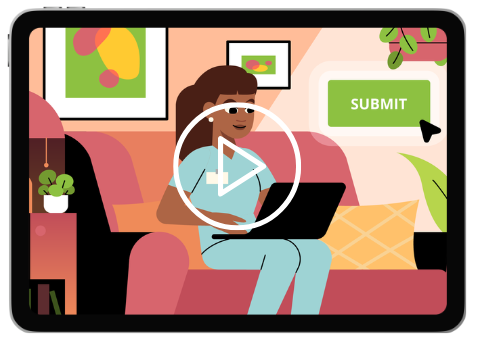Access your property’s financial records, committee and meeting reports, insurance documents, by-laws, and find out instantly what you have paid to date and when levies are next due. All in one location. Available whenever you need them.
Create a New Account & Login
Use the instructions below to create an account if you have not accessed the Stratamax Portal previously. You can also use these steps to log in.
1. Navigate to the StrataMax Portal Login Page.
2. Enter your email address and click on Create an account.
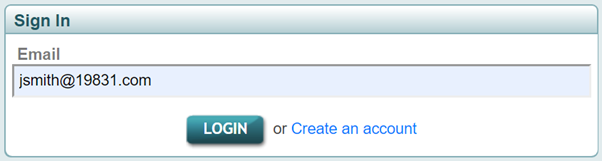
3. On the next screen click Send Email
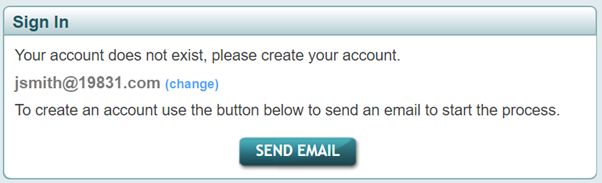
4. An email will be sent to your email address to start the process. Once the email has been received click on Create Account in the email and follow the prompts to enter your name and password to create a profile.
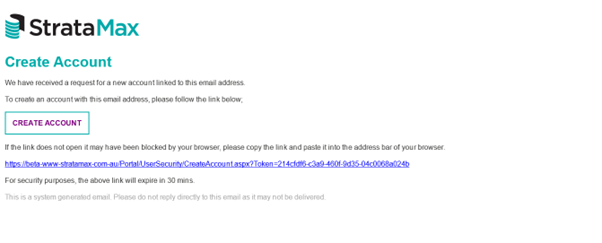

Properties which have the same email address recorded in the strata roll records as the one used to create the StrataMax Portal Account will be listed automatically. Tick each property to add them to your StrataMax Portal account. Tick the declaration, then click Add Selected Properties.
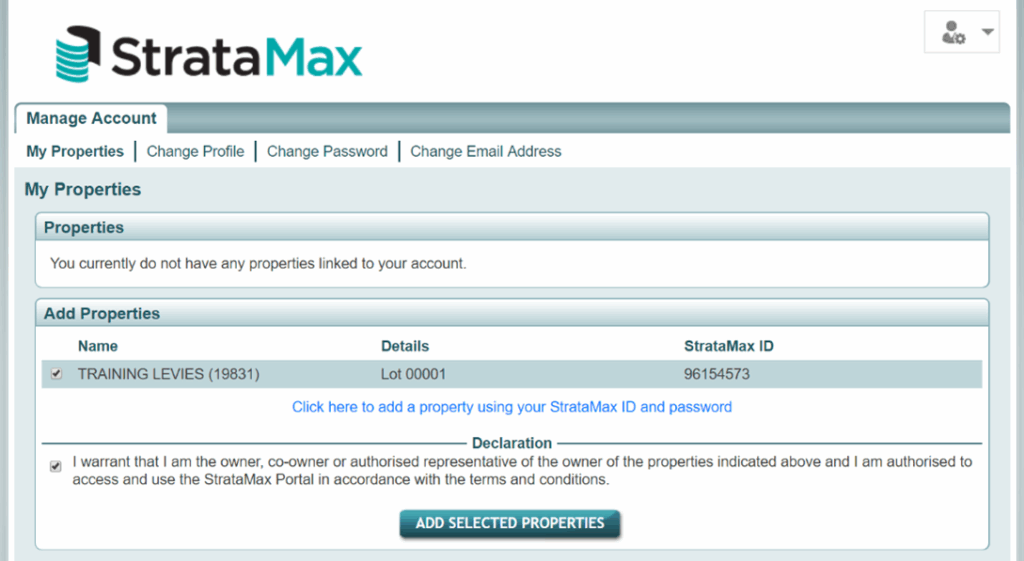
Go to www.stratamax.com.au
Note: If you own a property that is not listed in this screen, it may be that the lot doesn’t have an email address recorded for it in the strata roll records, or it has a different email address. Please reach out to our team via our contact us page if your property is not appearing.
For any further help or information on the StrataMax Owners Portal please check out the below help page