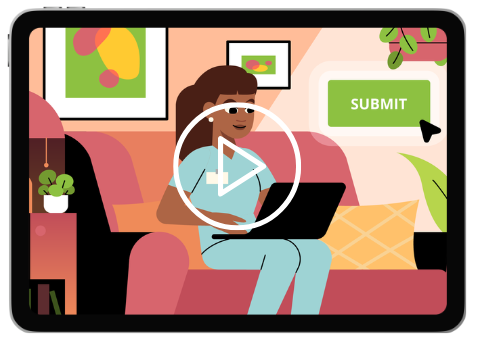Access your property’s financial records, committee and meeting reports, insurance documents, by-laws, and find out instantly what you have paid to date and when levies are next due. All in one location. Available whenever you need them.
Create a New Account & Login
Use the instructions below to create an account if you have not accessed the Stratamax Portal previously. You can also use these steps to log in.
Step 1 - Visit the Website
Go to www.stratamax.com.au

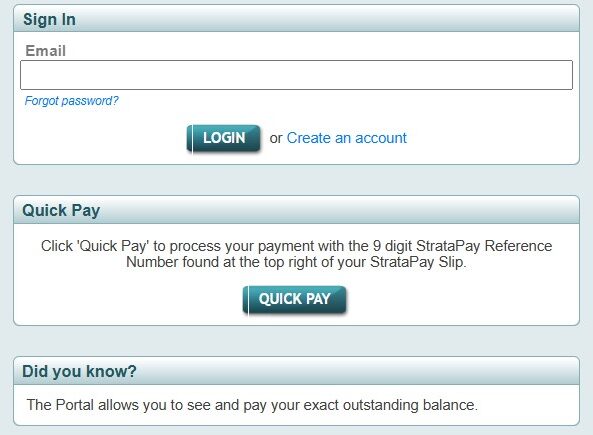
Step 2 - Create an Account
Enter your email address and click ‘Create an account’. You will receive an email with an activation link. Follow the instructions in that email to complete your account set up.
If the email address supplied matches what is recorded in our system, all lots associated with your email will be displayed. You can then add any lots to your Stratamax Portal Account without needing individual ID’s and passwords.
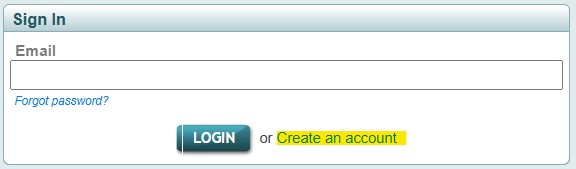
Step 3 - Login to the Portal
Enter your email and click ‘Login’
Please follow the instructions in the section below
a) Enter either the Building Name or Building Number then click ‘Search‘, Once your Building Name
or Building Number appear, click on the name.
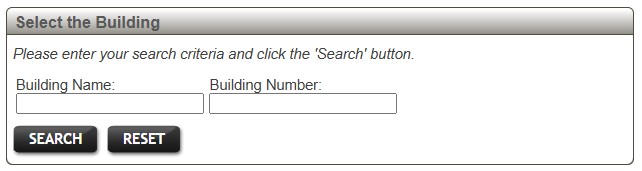
b) Click on Reports & Documents
c) Select Owner or Committee (if you are a committee member)

That’s it!
These are the three simple steps to create your account and access the Stratamax Portal.
If you have any issues during the log in process, or to reset your password, we ask that you please
contact Stratamax directly on 1800 656 368 as we do not have access to your password.